A DNO application allows you to inform your Distribution Network Operator (DNO) that you’re installing a solar system or other low-carbon technology.
The UK Government requires all homeowners and small businesses to register energy devices with local DNOs if they connect to the electricity grid.
You can register solar system projects under 16A (3.68kW) per phase after installation, but systems exceeding this need approval before installation.
Learning about DNO applications can make the process smooth and easy when installing solar panels, battery storage, an electric vehicle (EV) charge point, or a heat pump.
Quick Takeaways:
- DNO application involves completing G98 or G99 forms, depending on the type and size of your system
- The application allows the DNO to know the number and location of energy assets to manage the system effectively.
- A certified installer can help guide you through the process and handle the application
What is a Distribution Network Operator (DNO)?
The Distribution Network Operator is the company responsible for bringing electricity to your property. Energy networks are like a road system transporting electricity from the production point to homes and businesses.
Sometimes called the national grid, the UK’s electricity system is a series of networks running nationwide. These networks comprise wires and cables that carry electricity from the generation point.
Your local DNO or energy network operator manages the power supply in your area, including the physical electricity network infrastructure, like overhead and underground transmission lines and cables. When problems like a power cut occur, they work to fix it to ensure a reliable electricity supply.
What is A DNO Application?
A DNO application involves submitting various forms to register your solar panels or other energy devices that will connect to the national grid. The forms you must submit will depend on factors like the type and size of the system you’re installing and whether you must apply before or after the installation.
DNO applications are usually necessary unless you plan on keeping your solar system off-grid, meaning it doesn’t connect to the UK electricity system. This route can involve huge costs, and you’ll be unable to sell excess energy to the grid.
Cut Your Energy Bills with Solar in 90 Seconds
Get your free fixed-price quote from Heatable — a Tesla Premium Installer with no hidden fees or sales pressure.
- ✔ MCS-accredited & Which? Trusted Trader
- ✔ Fixed price guarantee — no surprise costs
- ✔ Finance available & deposit protection
- ✔ Rated 4.9★ by thousands of UK homeowners
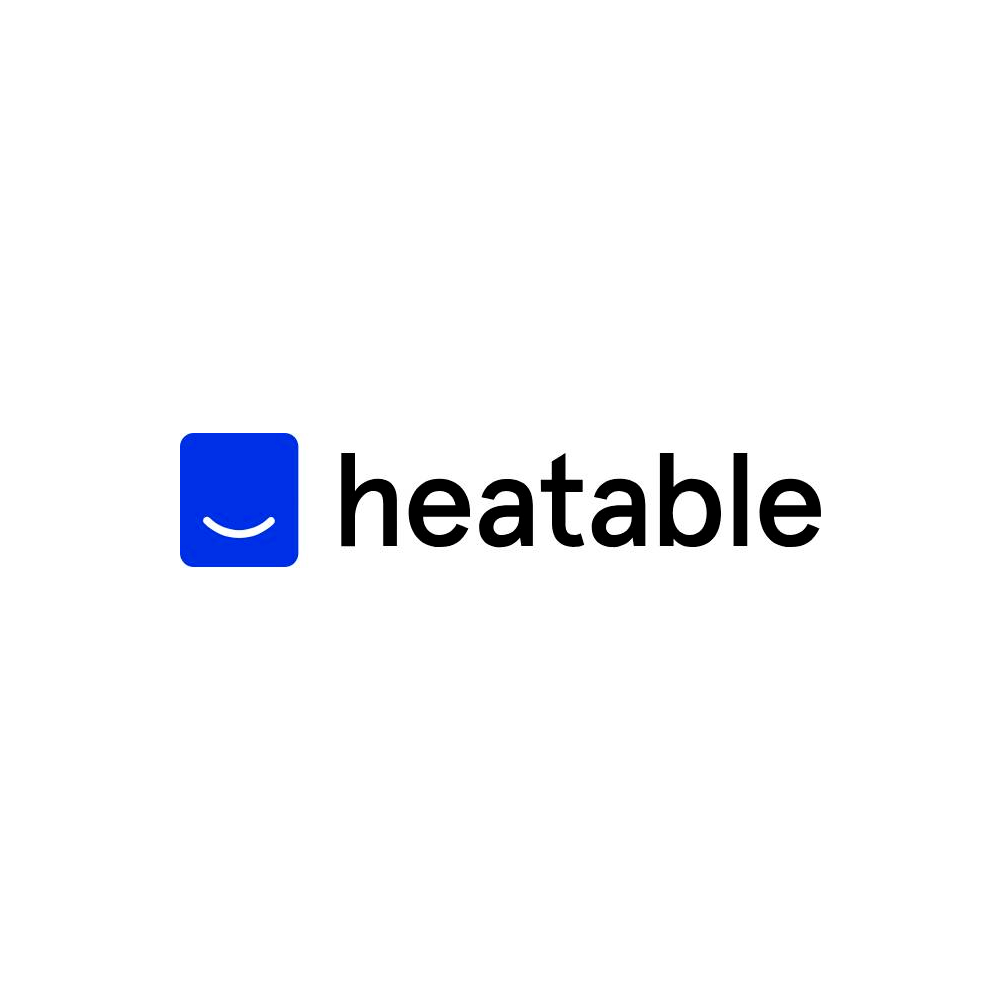
Why is an A DNO Application Important?
The Distribution Network Operator must know how many energy assets are connected and where they’re connected to ensure the electricity network and grid continue to operate safely and effectively.
More UK households are installing renewable energy assets and electricity-powered devices like solar panels, heat pumps, and electric vehicles (EVs). This will help the country attain net-zero targets by increasing energy efficiency while reducing emissions and reliance on fossil fuels.
However, it can also pose significant challenges in electricity supply. These can range from increased demand to the risk of fluctuations and overload when exporting clean energy into the grid. The risk of local blackouts also increases when too many unknown assets turn on or off simultaneously.
Information about the number and location of energy assets allows DNOs to manage the system effectively. The best way to obtain this information is to register the assets at the point of installation.
How Do You Make A DNO Application?
Step 1: Find an appropriately certified installer
You should commission an installer registered with the appropriate certification scheme. They’ll discuss your energy needs and the proposed installation and ensure you purchase suitable and certified solar panels or batteries.
Most installers handle the application on your behalf as part of the solar system and home battery installation. Ask for proof of certification to ensure the installer adheres to recognised industry standards and is competent enough to perform a high-quality installation.
Check if the installer is a member of a certified body like the Microgeneration Certification Scheme (MCS) or a Competent Persons Scheme.
Step 2: Determine if you should apply before or after installation
Your installer will examine the solar panels and the required connection to determine whether to make a DNO application before or after installation.
The Energy Networks Association (ENA) produces distributed generation and storage connection guides, which include a flowchart that helps establish the forms to complete and when to apply.
Step 3: Install Solar Panels
If the connection is ‘connect and notify,’ the installer will proceed to install the solar panels and submit the required G98 application form to your DNO within 28 days of installation. The DNO will assess the notification and contact you if the form has any errors.
If the connection is ‘apply to connect,’ the installer must submit the relevant Engineering Recommendation (EREC) G99 application form to the DNO before installing the device to ensure the safe and effective operation of the electricity network. If the export is limited, the installer must submit a G100 form and install an Energy Limiting System (ELS) simultaneously.
The DNO will contact you within 45 days for low-voltage energy devices and 65 days for high-voltage energy devices to approve installation or make further contact about necessary amendments.
If you’re installing battery storage with solar panels and the connection falls under ‘apply to connect,’ the installer can use a fast-track application process.
It involves submitting a G99 Form A1-2 application form to connect fully Type Tested Integrated Microgeneration and Storage installations. They must submit the form before installation, which reduces the connection time to 10 days or less.
If your product isn’t type-tested and approved by the ENA, the DNO can decline your application. They may also require additional documentation to demonstrate that it complies with EREC G98 or G99.
Step 4: Ensure proper notification
If the connection is ‘ apply to connect, ‘ you must ensure the DNO has received a proper notification or granted authorisation before carrying out any work.
The installer must also register the installation with the Competent Person Scheme if registered with them to prove compliance with the building regulations.
If they’re MCS certified, they must register the solar system with MCS’s Microgeneration Installation Database (MID) within 10 days of installation.
The installer must also register your solar system and battery in the TrustMark Data Warehouse if they’re a Trustmark member or if certain energy efficiency schemes fund the installation.
Step 5: Receive Relevant Documentation
The installer must give you the following documentation:
- A Building Regulations Completion Certificate. You’ll need to provide this certificate when selling your property. If the installer is self-certified through the Competent Person Scheme, they must give you a certificate from the competent person scheme operator.
- An MCS Certificate if the installer is MCS certified.
- A TrustMark certificate if the installer is a TrustMark member and accesses certain energy efficiency schemes.
Step 6: Apply for the Smart Export Guarantee (SEG)
Applying for SEG ensures you receive payment for any electricity you export to the grid. According to Ofgem, the solar system owner must have an installation certificate to demonstrate that the installation and installer are suitably certified. It can be a Microgeneration Certification Scheme (MCS) certificate, but the SEG also recognises other schemes equivalent to MCS.
How Does a G98 DNO Application Work?
The G98 form registers small-scale micro-generation like solar panels on single-phase domestic systems, but can include small three-phase setups. Installations take place on a ‘connect and notify’ basis, and your system must meet the following criteria to qualify:
- The rated output must not exceed 16A (3.68kW) per phase
- The system must connect to the low-voltage network
- The equipment must be type-tested. This means it’s pre-approved and tested for compliance with relevant safety and performance standards
- It must have Grid Interface Protection installed according to local standards, and it should be functionally tested
- The system should be capable of shutting down during a power outage
- It should have an isolation switch installed, capable of isolating all phases and lockable in the ‘Off’ position
- A display of a circuit diagram on-site
The installer must notify your local DNO of the installation within 28 days of commissioning. The notification typically includes:
- A completed G98 form.
- Details of the installed equipment (manufacturer, model, and capacity).
- Test certificates and Type Test evidence for the equipment.
- A site layout and single-line diagram if requested.
How Does a G99 DNO Application Work?
The G99 form registers larger or more complex systems and energy storage units either rated above 16A (3.68kW) per phase or those that don’t meet the requirements of G98. You must make the DNO application before the installation process to get acceptance or approval to proceed, and it generally features more forms and paperwork.
According to the G99 connection procedures guidance document, it includes four phases:
1. Project Planning Phase
This stage involves discussing your plans to discover any network reinforcement and complexity issues that may arise. It helps you establish the viability of your project before committing to a formal application and incurring associated costs like assessment and design fees.
2. Information Phase
In this phase, you can request a budget estimate to determine the likely cost of the connection before making a formal application. This option is suitable if you’re not ready to enter into a formal agreement for the connection or don’t have full details of the specific conditions required.
You can also request a feasibility study to determine the viability of connecting to the network, but this is a chargeable service.
3. Design Phase
Once you’re ready to make a formal application for connection, you’ll need to provide various details to allow a reasonable assessment. These include:
- Your name and site address
- Name and address of the contractor
- A site plan indicating the site boundary and the layout of buildings and roads
- Proposed location of the metering point
- Required date for connection
- Maximum capacity (kVA) at each metering point to be connected
- Technical details of the solar system that will operate in parallel with the supply
- The filled-out G99 application form
You’ll then get a connection offer describing the work needed for a connection and the associated charges. It will include a letter of acceptance, which enters you into a binding contract after signing it. The connection offer is valid for 90 days.
4. Construction Phase
Once you accept the connection offer, the installer must submit a power-generating module document during construction. It confirms that your solar panels and batteries comply with EREC G99.
What is the G99 Fast Track Process?
The G99 fast-track process allows you to connect your solar panels or battery faster than a standard G99 application.
The system must be connected through G98 or G99 type-tested inverters, and the installation must comply with one of the three categories of Small Generation Installations (SGIs).
SGI-1 involves a notification-only process, while SGI-2 and 3 involve an ‘apply to connect’ process. Criteria that must be met for the fast-track process include:
- The generation and storage equipment is located in a single installation.
- All existing and new generation and storage equipment is type-tested
- The basic design capacity of each piece of equipment is 32A or less
- The sum of all the ratings of all the equipment is no more than 16A per phase for SGI-1, 32A per phase for SGI-2, and 60A per phase for SGI-3
- A G100 export limitation to ensure you don’t send more than 16A to the distribution network
If all the points above are met, the installer can submit an A1-2 Form and all other required information. Once submitted, the installer will have an acceptance to proceed within 10 working days.
The installer will have up to 3 months to install and commission the generation, after which they must notify your local DNO within 28 days of commissioning.
How Much Does a DNO Application Cost?
G98 DNO applications are usually free, but other applications may incur charges. The table below presents a basic guide:
| System Size | Application | Cost | Witness Test Fee |
| <16A | G98 | £0 | N/A |
| >16A (no export limit) | G99 | £150 – £800 | N/A |
| >16A (with export limit) | G99 & G100 | £100 – £150 | £957 per visit |
Representatives from the national grid normally need to witness the commissioning tests and inspect the site if the total generating capacity of your installation exceeds 50kW.
Witness testing is done to verify that the installation complies with G99 engineering recommendations. From 1 April 2024, the charge is £957 + VAT per visit to the site during normal working hours (Mon – Fri).
Final Thoughts
The DNO application process can be lengthy, complex, and full of regulatory requirements. Before installing solar panels, it’s vital to find an experienced and certified installer who can guide you through the process to ensure you can connect to your local electricity network. Some of the best installers, like Heatable, handle all applications for you and include the cost for DNO grid approval as part of the online quoting process.
Sources and References
- https://www.gov.uk/government/publications/register-energy-devices-in-homes-or-small-businesses-guidance-for-device-owners-and-installation-contractors/register-energy-devices-in-homes-or-small-businesses-guidance-for-device-owners-and-installation-contractors
- https://www.energynetworks.org/assets/images/Resource library/G99 Type A Final 2020.pdf
- https://www.ofgem.gov.uk/sites/default/files/docs/2020/02/seg_generator_guidance_-_final_for_publication.pdf
- https://connections.nationalgrid.co.uk/get-connected/solar-and-wind/generation-g99/
- https://connections.nationalgrid.co.uk/g99-connection-procedures/
🏡 Learn more about installation, maintenance & practicalities:
- How many solar panels to power a house UK
- How are solar panels installed
- Installing solar panels on flat roofs
- Solar panels on flat roofs
- Can you install solar panels in a conservation area
- Can you install solar panels on conservatory roofs
- DNO application explained
- MCS certificate for solar panels
- Questions to ask a solar panel company
- Solar panel installers
- Solar panel insurance
- Cleaning solar panels
- Bird proofing solar panels
